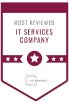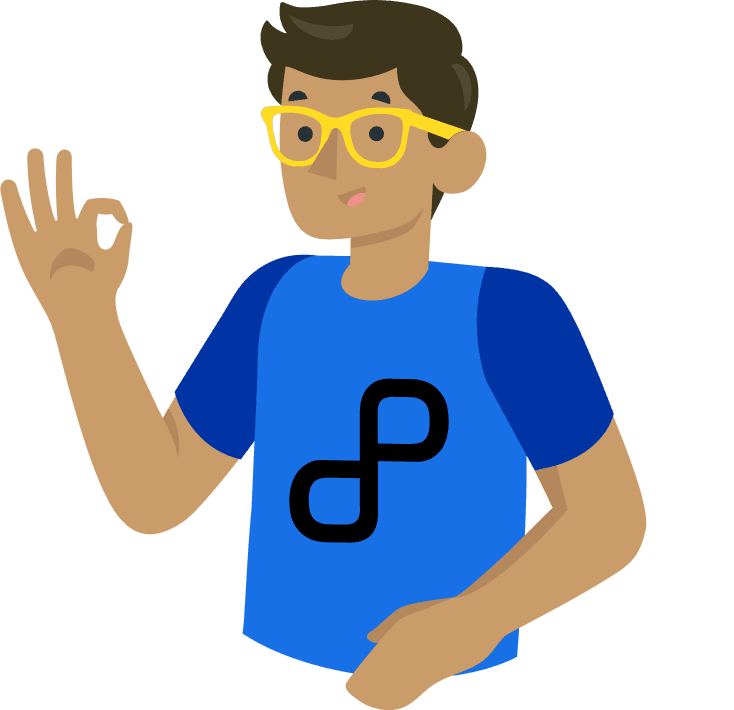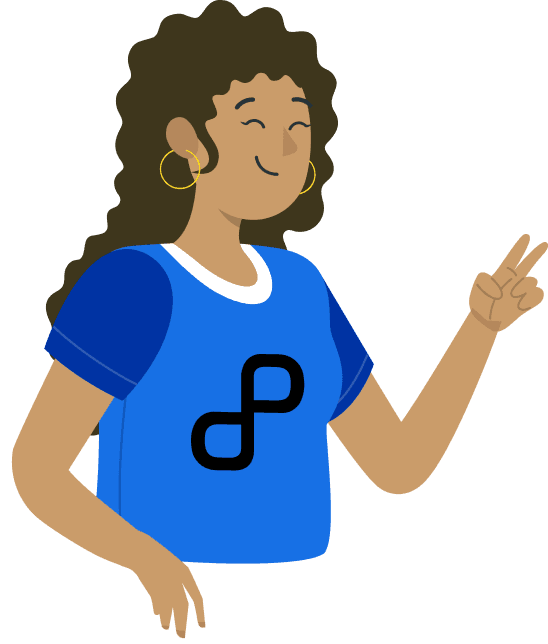Hire Photoshop Experts
Our Photoshop experts have extensive experience crafting visual assets for web, app, print, and more. We specialize in AI integration in existing projects, ensuring your designs are not only stunning but also optimized for modern applications.

Photoshop Experts